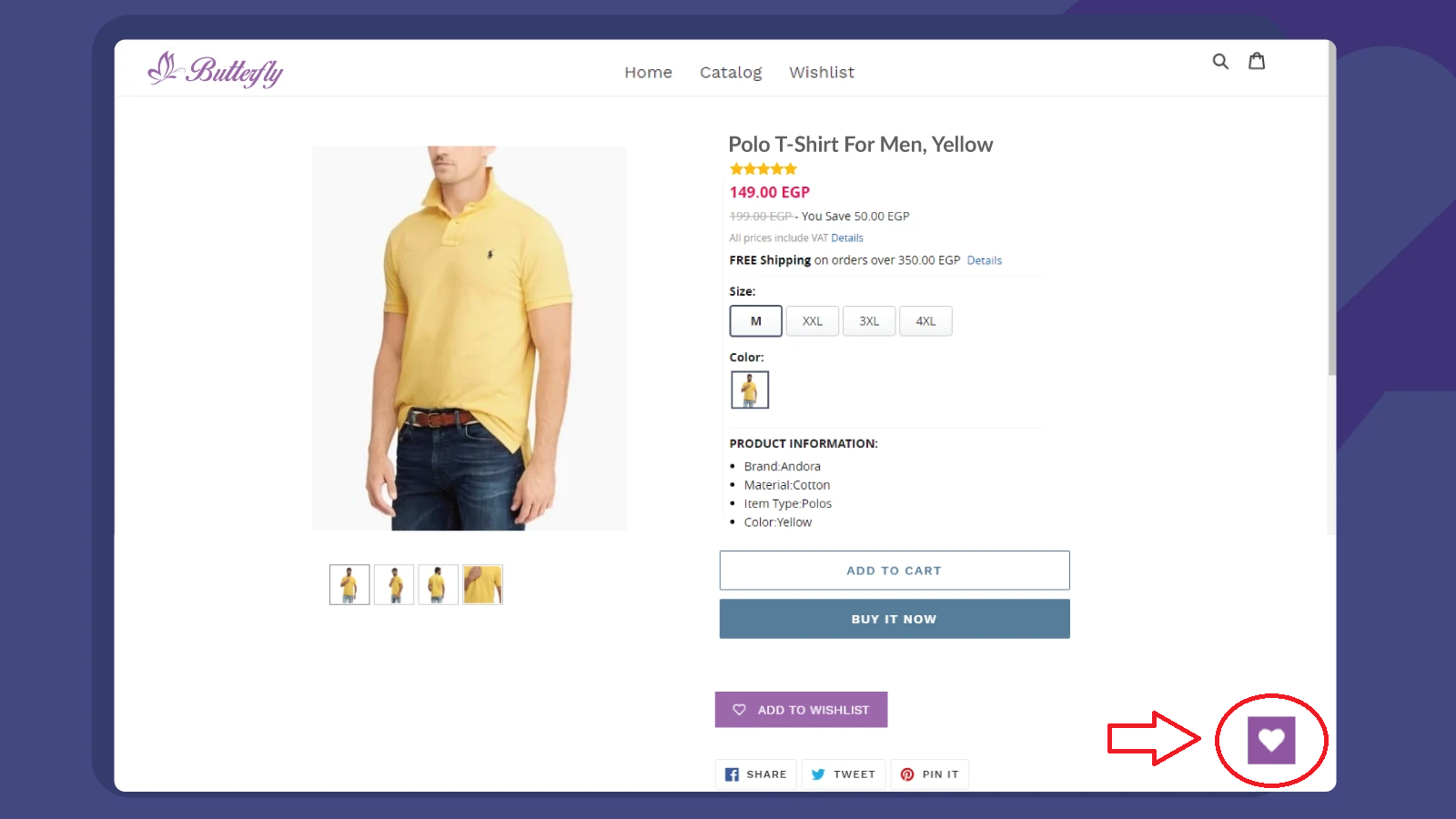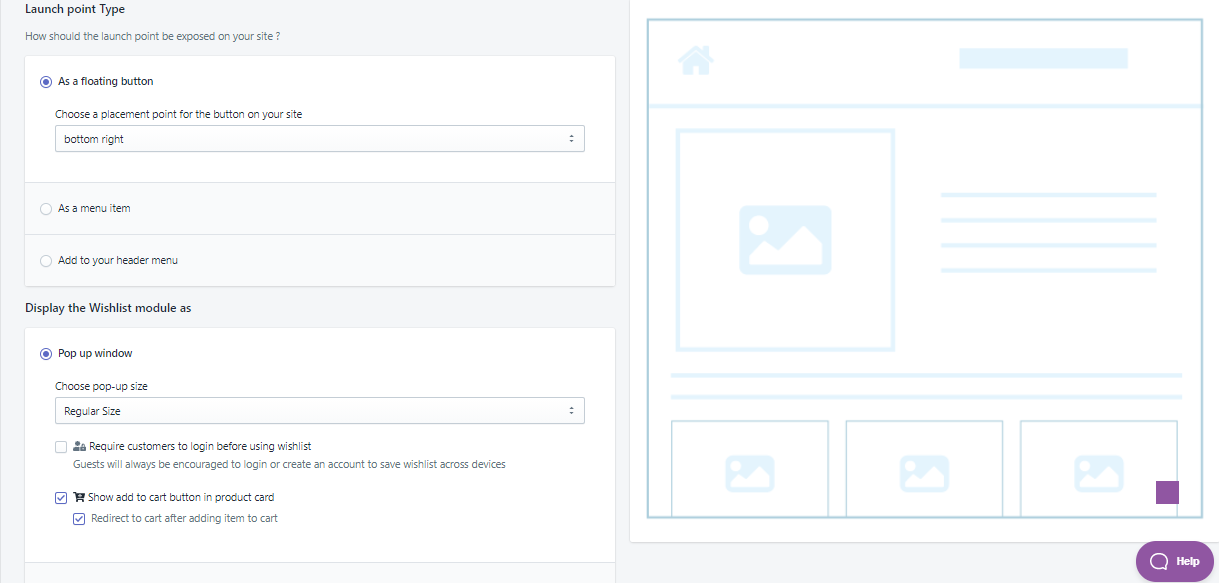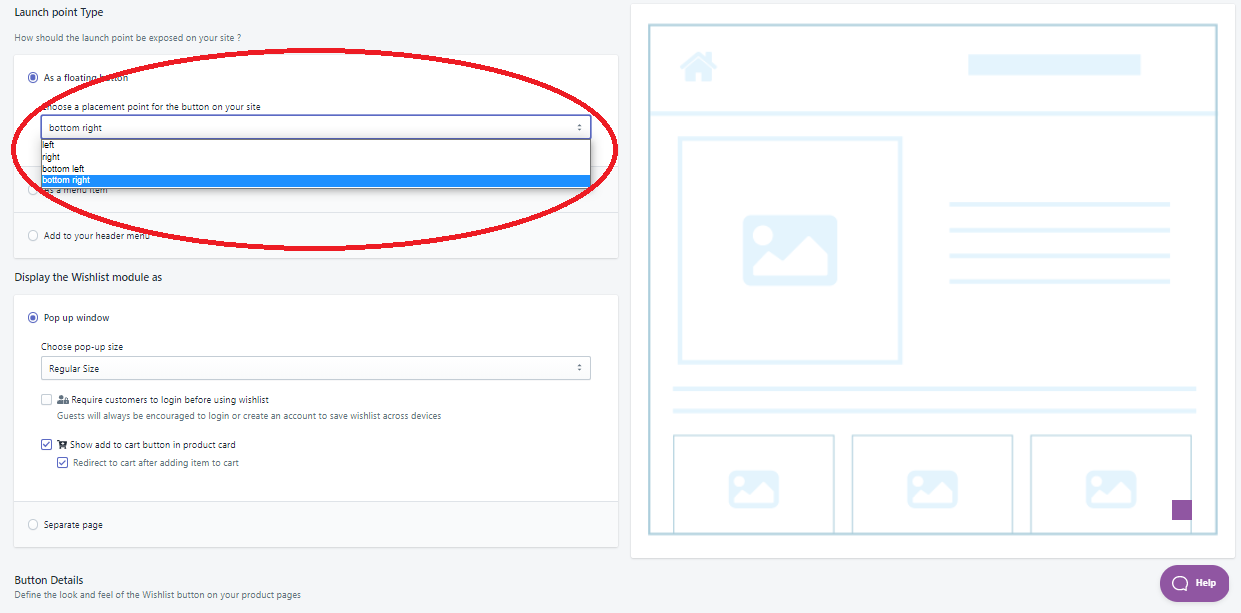Did this answer your question?
There was a problem submitting your feedback. Please try again later.
Still need help? Contact Us Contact Us