Clean Up My Store After Uninstall
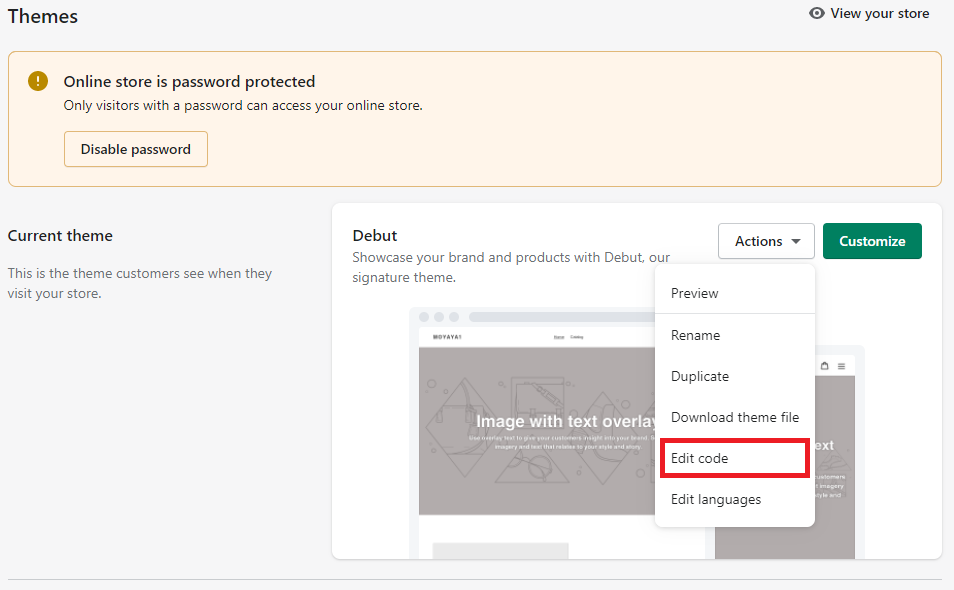
1. In the layouts folder, remove the WISHLIST_HERO_BKP_theme.liquid file
Go to your layouts folder and remove the file WISHLIST_HERO_BKP_theme.liquid.
2. In the layouts folder, remove this line of code:
Remove the line of code {% render 'wishlisthero-styles.liquid' %} from theme.liquid in the layouts folder.
3. In the Snippets folder, remove all files that begin with "wishlisthero":
- wishlisthero-custom-button.liquid
- wishlisthero-header-icon.liquid
- wishlisthero-collection-product.liquid
- wishlisthero-styles.liquid
You may also find these 5 files in Snippets, which you can remove:
- wishlisthero-header-icon.liquid
- wishlisthero-collection-product.liquid
- wlh-icon-bookmark-empty.liquid
- wlh-icon-heart-empty.liquid
- wlh-icon-star-empty.liquid
4. Header menu customizations – Check for "wishlisthero" in header.liquid and remove the code:
Search for wishlisthero in the header.liquid file and remove any related code.
5. Collections – Find the liquid file where the items in the collections are rendered and search for "wishlisthero" in the code:
In the collection rendering file, search for wishlisthero and remove the button code related to Wishlist Hero.
